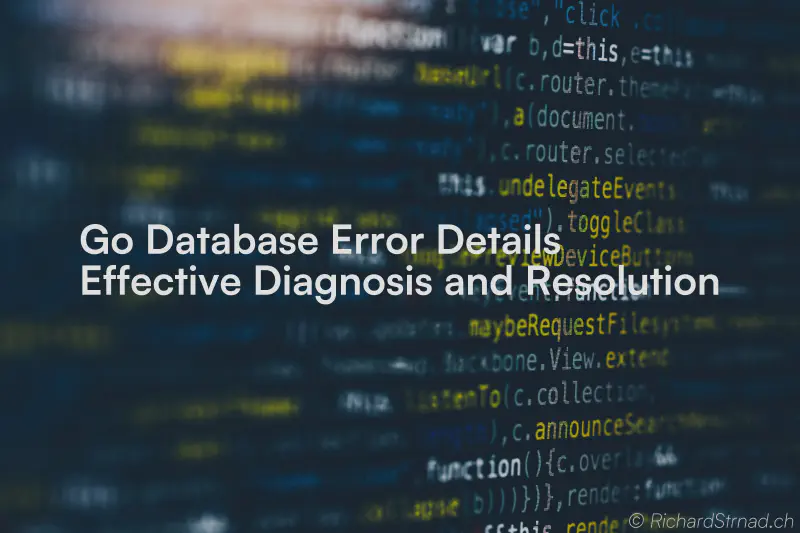Are you working with Go to access a database but struggling to diagnose errors due to lack of details in the error messages? If so, you’re not alone. In this post, I’ll walk you through some techniques to extract more detailed error information so that you can identify and resolve issues in your code.
Default error messages in Go
Consider a basic Go code that uses db.Exec to execute an INSERT query.
|
|
However, upon execution, the code encounters an error and displays the following message:
|
|
This error message indicates that a constraint is being violated and the INSERT operation cannot be executed. However, if you’re working with large amounts of data, this error message may not provide enough information to pinpoint exactly which data is causing the issue.
Custom error type implementation by Driver
So, you’re now looking to obtain more detailed information about the error. But how can you achieve this? Well, in Go, each database driver is unique and implements its own custom error. For instance, let’s consider two examples: MySQL and PostgreSQL.
PostgreSQL
type Error implementation for PostgreSQL
|
|
The error implementation of PostgreSQL provides an extensive array of fields that offer a wealth of information regarding the error you’re currently encountering.
MySQL
type MySQLError implementation for MySQL
|
|
While the MySQL error implementation is different from PostgreSQL’s, it still offers supplementary information regarding errors.
How to use the custom error types to get more details about the error?
Let’s dive into working with custom error types, which is quite straightforward. Essentially, all you’re doing is performing a type assertion with the custom error type.
|
|
To quickly recap, when an error occurs, we use a type assertion to match it with the corresponding custom error type of the database driver being used, such as PostgreSQL. This allows us to access all the fields provided by the custom error type, which can be immensely helpful in debugging and resolving the error.
In my case, it showed me the exact issue that was causing the constraint. With this information it was easy to find the wrong data and correct it.
|
|