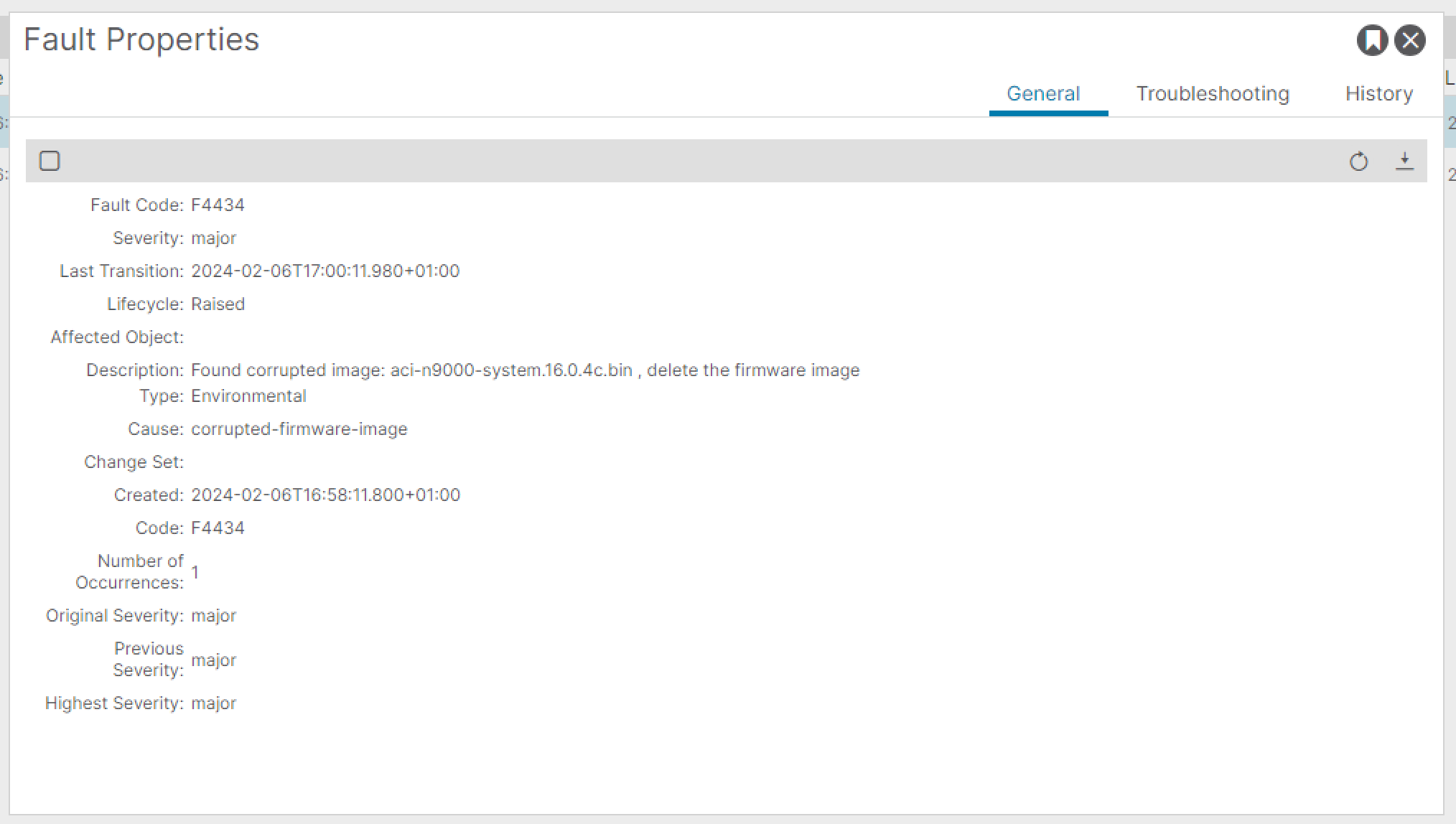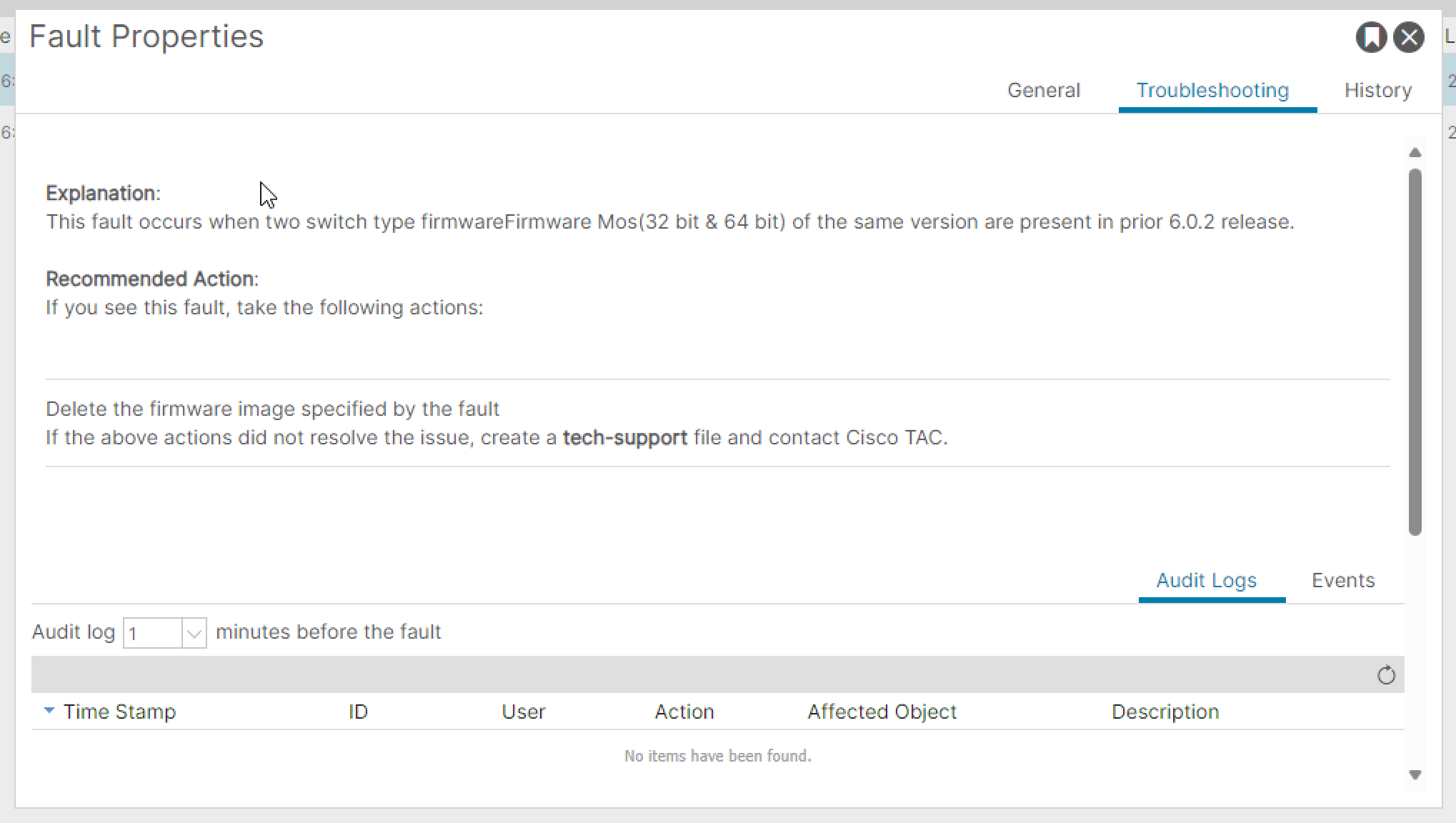What changes?
Starting with ACI release 6.0.2, or, to be more precise, 6.0(2h)(F), Cisco offers two different Switch images to download. A 64-bit and a 32-bit, this raises the question of when to use what!?
The quick answer is: “You must download both the 32-bit and 64-bit Cisco ACI-mode switch images to the Cisco APIC.”
When is which Image used by an ACI Leaf/Spine?
The APIC determines which Image (32-bit or 64-bit) to install on a Cisco Leaf/Spine based on the switch’s available memory rather than a fixed mapping. If the switch’s available memory is 24 GB or less, it installs the 32-bit Image. If the available memory is 32 GB or more, the switch may initially upgrade to the 32-bit Image and then proceed to upgrade to the 64-bit Image, requiring two reboots during the upgrade process. However, modular spine switches consistently install the 64-bit Image, irrespective of available memory.
Fault F4434 - Found corrupted image
If you upgrade your ACI Fabric from a release before 6.0(2) and load both (64-bit and 32-bit) images onto your APIC, you will get Fault F4434. This fault is expected, as there is no support for two switch images with the same version that only differ in 64-bit/32-bit. The recommended way is only to load the APIC image, upgrade the controllers, and then load the Switch (Leaf/Spine) Images.